Let's Build UI Newsletter #1
Today we have a few new articles to announce, some interesting reads and more!
Welcome to issue #1!
Today we have a few new articles to announce, some interesting reads and more!
🚨 New Content Alert
Some articles were recently published on Let's Build UI!
First, if you're curious about how to use sound in React, be sure to check out Working with Sound in React.
If you want to learn about CSS animations and how to use them to display 3D content, then How to Build a Card Flip Animation may be for you.
➕ What's New in the Frontend Universe
Meta recently open sourced StyleX . This CSS-in-JS styling solution has been powering Facebook, Instagram, and What's App for a number of years, and now you can use it in your projects.
The Chrome developer blog published CSS Wrapped: 2023: a detailed guide of all the new CSS and UI features that were shipped this year in Chrome.
Want a recap of your 2023 GitHub activity? GitHub Unwrapped takes your highlights for the year and outputs them as an awesome shareable video.
📚 Interesting Reads
- We will soon have a way to work directly with Google Maps using React! Introducing React components for the Maps JavaScript API.
- There's been a lot of news about React Server Components this year. If you're wondering what all the hype is about, What Even Are React Server Components is a good place to start.
- In A Few Ways CSS Is Easier To Write In 2023, Geoff Graham explains several modern ways to make your CSS cleaner and, in fact, easier to write.
🧰 Cool Tools
Helpful tools from around the web. These links are not sponsored.
 projectwallace.com
projectwallace.com
 knip.dev
knip.dev
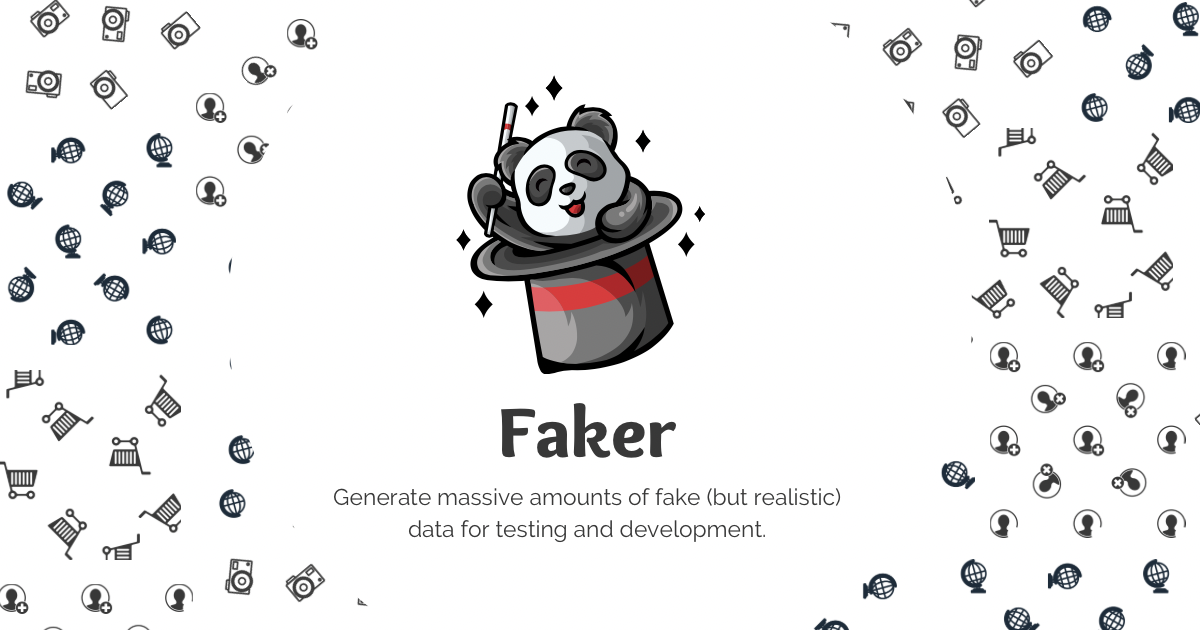
✨ Tips & Tricks
Did you know that VSCode supports sticky scroll? After enabling the setting, scrolling through a file will stick namespaces, classes, and methods to the top of the editor window. You can also navigate to the top of an indentation level by clicking on a specific line.
👋 The End
Thanks for reading! If you enjoyed this issue, please forward it to someone you know!